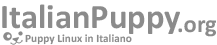- Dettagli
- Scritto da Super User
- Categoria: puppy linux official news
- Visite: 1074
I am pleased to announce the release of X-Slacko-4.0
X-Slacko is a Puppy Linux derivative based on 01micko's Slacko Puppy with the Xfce desktop environment and is Slackware compatible.
Please see the Puppy Forum page for more information and download links.
Edit - Delete
No comments posted yet.
- Dettagli
- Scritto da Super User
- Categoria: puppy linux official news
- Visite: 1113
Recent Woof-CE based puppies have a new tool which is rather obscure and thus often overlooked.
The tool in question is "sandbox". This is a tool that enables the user to run "puppy within puppy". When you run sandbox, you get a fresh environment that resembles the puppy you're running on, except that anything you do inside sandbox will not change anything outside it (with some exceptions ...). It's ideal for testing some nasty pets that like to change your system files without you knowing it - if a pet breaks your installation, well it only does it within sandbox. Your main system continues oblivious to whatever happens in sandbox. And when you leave sandbox, everything you do inside it, is gone.
If you want to setup an alternate environment (with a different savefile), you can do that too. The standard sandbox will lose its contents when you leave, but rw-sandbox will keep it --- the content is gone when you leave the sandbox, but when you re-enter, it will be restored. Just like a savefile.
How to run it? Sandbox and its brother rw-sandbox only runs from terminal. So launch a terminal, and type "sandbox.sh". Choose the layers you want to use, and you will enter the sandbox. Type "exit" to leave the sandbox. Inside the sandbox, you can also launch GUI programs like geany or seamonkey, if you wish to. Just make sure that you kill all of them before leaving sandbox.
To start rw-sandbox, do the same but instead type "rw-sandbox.sh". You will be asked where to create a new savefile (or load an existing one if it already exists). The rest it the same.
Sandbox was originally a feature of Fatdog64, which was backported to Woof-CE last year by request of forum member "eowens". To see what can and cannot be done with sandbox, please see its original documentation page: http://distro.ibiblio.org/fatdog/web/faqs/sandbox.html. Note: Puppy Linux does not have lxc-sandbox, because right now it does not support lxc. Also, the full-desktop emulation is not working on Puppy yet, because it lacks certain tools needed for that. But everything else will work.
And if your copy of Puppy doesn't come with sandbox, pester your favorite developer to rebuild it from Woof-CE. Building fresh from Woof-CE will include sandbox as well as many other updates, such as zigbert's excellent pthemes.
Edit - Delete
Posted on 25 Aug 2016, 17:59 by greengeek
"Sandbox"
Great idea. Sounds like a combination of Spot and running in a VM.
Delete
- Dettagli
- Scritto da Super User
- Categoria: puppy linux official news
- Visite: 708
With the enormous aid of zigbert and technosaurus I have been able to develop an freedesktop compliant (mostly) icon theme that can be used in any Linux or other Unix (if the specification is supported).
So what?
It is light as a feather. As a comprehensive theme it weighs in at 53KB (xz compressed ~ 200KB gzip compressed). That is very little in terms of an ISO image and it can totally replace all the PNG Rox Filer icons (MIME). Not only is it compatible with Rox but all freedesktop compliant file managers whether they use the GTK, FLTK or QT (or other) UI toolkits (any version).
So where is it?
I have created a github repo with the icon source. It's very simple to build and package. Take a look here and enjoy!
Edit - Delete
Posted on 27 Apr 2016, 01:57 by jamesb
"Good work!"
Excellent work as usual.
Delete
Posted on 6 May 2016, 08:33 by 666philb
""excellent""
love having palemoon,abiword,transmission etc all puppyfied.
added to the new xenial build
Delete
- Dettagli
- Scritto da Super User
- Categoria: puppy linux official news
- Visite: 743
pMusic is a showcase of what gtkdialog is capable to do, and is probably the most complex gtkdialog code out there- It includes solutions of many gtkdialog challenges. Examples are:
- Take advantage of vector graphics and advanced text layout
- Conditional actions to avoid heavy cpu-usage when idle
- Alignments and scaling
- Extended gtk theming
- Different ways for a flexible gui without re-rendering.
- etc...
But there is no reason for a showcase without making it transparent for the users/testers. Sharing knowledge is what moves us forward. pMusic includes the attribute 'pmusic --dump-gtk' to show the generated gtkdialog code of the main gui. Else, most code is sent to temporary files in $HOME/.pmusic/tmp/
pMusic is also a playground to test ffmpeg as an advanced audio backend. For the next major release (5.1.0), it will use more of the ffmpeg features. I will come back to this later, but today we'll talk about transparency.
For years, there has been a plugin (Backend info) to show what's going on in the background. As the use of ffmpeg extends, I find it important to share the backend-codes. Not only to enlighten others, but also to make you offer improved code back to pMusic. It is a win-win situation. When 5.1.0 is shipped, it will include the improved plugin with more ffmpeg knowledge:
- The ffmpeg log
- The play command
- The export (convert) command
- The visualization command
It gives a wider insight of the ffmpeg possibilities, and how pMusic uses them.

Edit - Delete
No comments posted yet.
- Dettagli
- Scritto da Super User
- Categoria: puppy linux official news
- Visite: 669
This is just for fun - and just because ffmpeg allows us to do it.
At the moment it's a very simple visualization engine. But the more recent ffmpeg releases allows more sophisticated solutions by combining several modes into one visual 'show'. I will include more of these when we get there, but for now, a basic coding-structure is in place.
The visualization presets found in the menu is defined in the file /usr/local/pmusic/txt_visualization, and contains 2 columns: Name and Command.
Wave 1|amovie=/root/.pmusic/tmp/pmusic.sdp, asplit [a][out1]; [a] showwaves [out0]
Wave 2|amovie=/root/.pmusic/tmp/pmusic.sdp, asplit [a][out1]; [a] showwaves=mode=line [out0]
Waves 1|amovie=/root/.pmusic/tmp/pmusic.sdp, asplit [a][out1]; [a] showwaves=mode=p2p:split_channels=1 [out0]
Waves 2|amovie=/root/.pmusic/tmp/pmusic.sdp, asplit [a][out1]; [a] showwaves=mode=cline:split_channels=1 [out0]Note!
This will NOT make pMusic depend on a newer ffmpeg as extended visualization is optional. I plan to stick with 1.2. But, ffmpeg is evolving fast, so we have to keep an eye of what we 'need' in the future.
see also:
ffmpeg - the multimedia hub
pMusic - FFmpeg monitor

Edit - Delete
No comments posted yet.
Cerca nel sito
Dal blog internazionale
Slacko Puppy 7.0
Finally after 4 years of development and numerous setbacks I have slacko and slacko64 version 7.0 out in the wild! The cover image is the default desktop in slacko64-7.0.The default in slacko-7.0 (32 bit) has greyscale backgrounds and themes but...
LeggiIscriviti alla newsletter
IRC #puppylinux (popup)
© 2010 - 2021 ItalianPuppy.org. - Cookie Policy