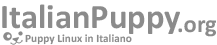pMusic is a showcase of what gtkdialog is capable to do, and is probably the most complex gtkdialog code out there- It includes solutions of many gtkdialog challenges. Examples are:
- Take advantage of vector graphics and advanced text layout
- Conditional actions to avoid heavy cpu-usage when idle
- Alignments and scaling
- Extended gtk theming
- Different ways for a flexible gui without re-rendering.
- etc...
But there is no reason for a showcase without making it transparent for the users/testers. Sharing knowledge is what moves us forward. pMusic includes the attribute 'pmusic --dump-gtk' to show the generated gtkdialog code of the main gui. Else, most code is sent to temporary files in $HOME/.pmusic/tmp/
pMusic is also a playground to test ffmpeg as an advanced audio backend. For the next major release (5.1.0), it will use more of the ffmpeg features. I will come back to this later, but today we'll talk about transparency.
For years, there has been a plugin (Backend info) to show what's going on in the background. As the use of ffmpeg extends, I find it important to share the backend-codes. Not only to enlighten others, but also to make you offer improved code back to pMusic. It is a win-win situation. When 5.1.0 is shipped, it will include the improved plugin with more ffmpeg knowledge:
- The ffmpeg log
- The play command
- The export (convert) command
- The visualization command
It gives a wider insight of the ffmpeg possibilities, and how pMusic uses them.

Edit - Delete
No comments posted yet.