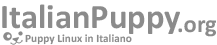I have earlier explained how I've extended gtkdialog to get 'new' widgets.
This post will explain my setup to get dynamic tabs like you see in eg firefox and geany. As usual it includes a mix of gtkdialog code, svg and gtk theming.
The challenge:
The solution:
My solution is built around the <eventbox> widget that holds the actions, while the <text> widget holds the label. A svg image marks the active tab, and a tiny gtk-theme helps us to highlight the tab when hovering. See it in use in pMusic 5.3.1 (or newer).

The gtkdialog-code for one tab looks like this:
<vbox spacing="0" visible="true" space-expand="false" space-fill="false">
<hbox height-request="1" space-expand="true" space-fill="true">
<hseparator height-request="1" width-request="12" space-expand="false" space-fill="false"></hseparator>
<text space-expand="true" space-fill="true"><label>""</label></text>
</hbox>
<eventbox name="tab" space-expand="true" space-fill="true">
<hbox>
<vbox>
<pixmap>
<variable>PIX_TAB_1</variable>
<width>20</width>
<input file>/tmp/tab_1_icon.svg</input>
</pixmap>
</vbox>
<text name="playqueue_tab" xalign="0" angle="270" wrap="false" space-expand="true" space-fill="true">
<variable>TXT_TAB_1</variable>
<input>cat /tmp/tab_1_NAME | sed -e "s%^%\n %" -e "s%$% %"</input>
</text>
</hbox>
<action signal="enter-notify-event">disable:TXT_TAB_1</action>
<action signal="leave-notify-event">enable:TXT_TAB_1</action>
<action signal="button-press-event">if [[ $PTR_BTN -eq 3 ]]; then menu_tabs 1; else gxmessage "My actions"; fi</action>
<action signal="button-release-event">activate:REFRESH_LIST</action>
<action condition="command_is_true([[ $PTR_BTN -eq 3 ]] && echo true)" signal="button-release-event">activate:REFRESH_TABS</action>'
</eventbox>
<variable>VBOX_TAB_1</variable>
</vbox>Hovering a tab activates signal="enter-notify-event" and disables the <text> widget in the tab. It might feels wrong to disable a widget we want to highlight, but this is one of the two methods I know to get a hovering effect on <text> widgets. (The other is to underline the text.) When the text get disabled, it receives the fg[INSENSITEVE] signal from the gtk-theme. If we override the theming, disabled widgets can look crisp. The class in the gtk-theme corresponds to <text name="tab" in the gtkdialog-code above.
style "Tab"
{
fg[INSENSITIVE] = "#00CA10"
}
widget "*tab" style "Tab"Clicking on a tab executes its actions. Mouse left click shows the svg marker for this tab. All other tabs get a blank svg instead of the marker. A right click calls the function menu_tabs to show the menu. Here you can delete a tab, which is nothing else but hiding it. But since gtkdialog can't embed new code, we have to carefully keep this hidden tab for a next time. Therefor, I rebuild the tabs so the hidden ones always are at the end of the line - ready for next 'Add'.
Edit - Delete
No comments posted yet.